VMHR: Tutorial
Instructions:
1) Take your time to look at each scene properly. These are 360° images that allow you to move the scenes in whichever direction you want.
2) During each activity, you may switch to full-screen by pressing the “Fullscreen” function at the top-right of the activity.
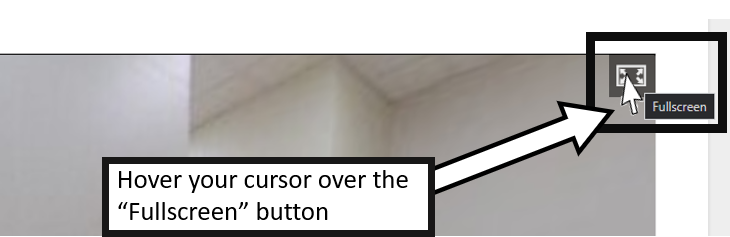
3) You may also watch the videos embedded into the training program on YouTube itself by clicking the YouTube icon to watch the video on an external tab. If you choose to do so, please remember to come back to this page to complete the rest of the activity.
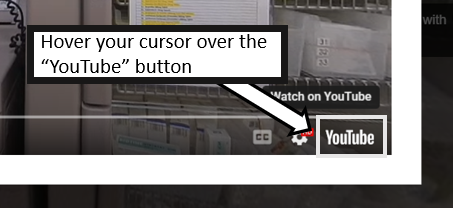
360° Tutorial
Complete this Tutorial before attempting the Virtual Tour.
This Tutorial will help you familiarize yourself with the navigational controls present in the Virtual Tour.
After you have completed the Tutorial, you may now choose the following options to attempt either the VMHR: Ward or VMHR: Clinic.
Note: Please ensure that you have completed both the VMHR: Ward and VMHR: Clinic sections.
